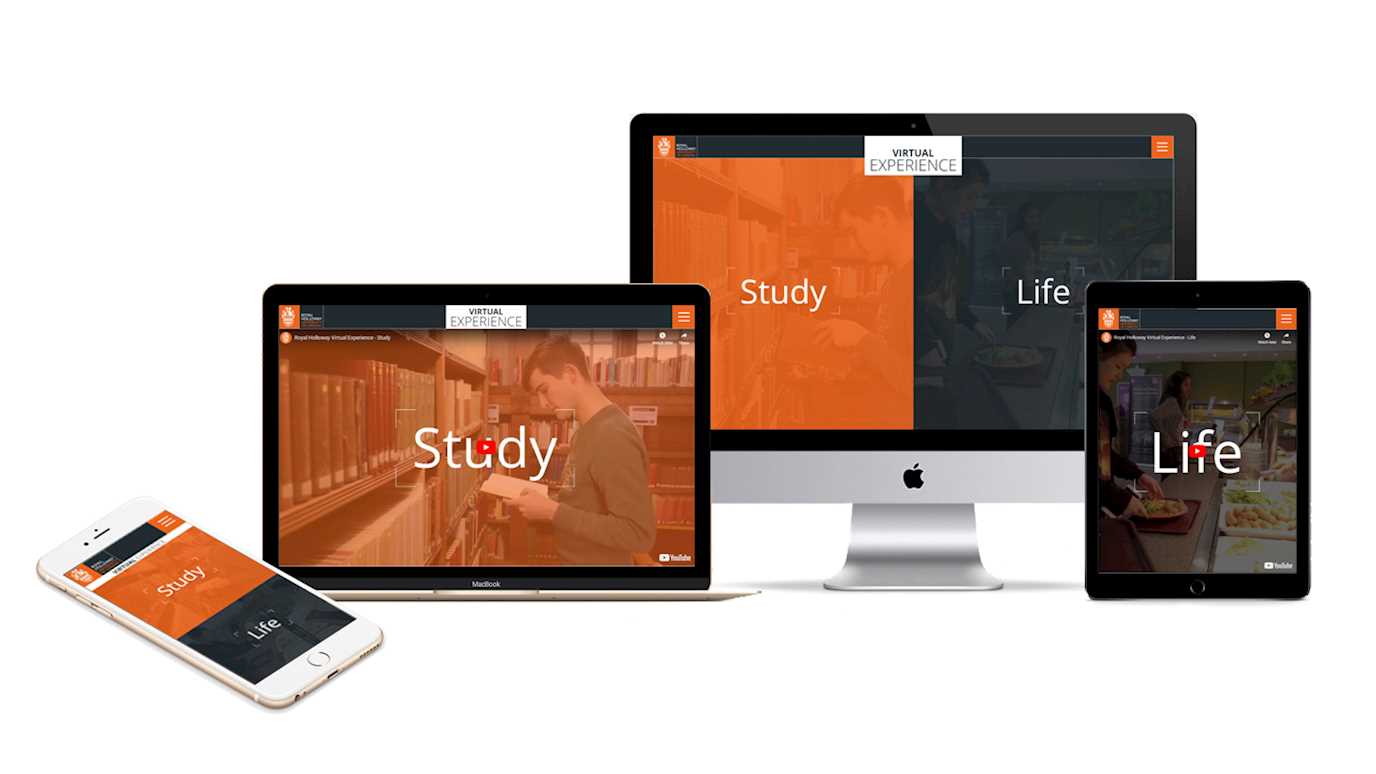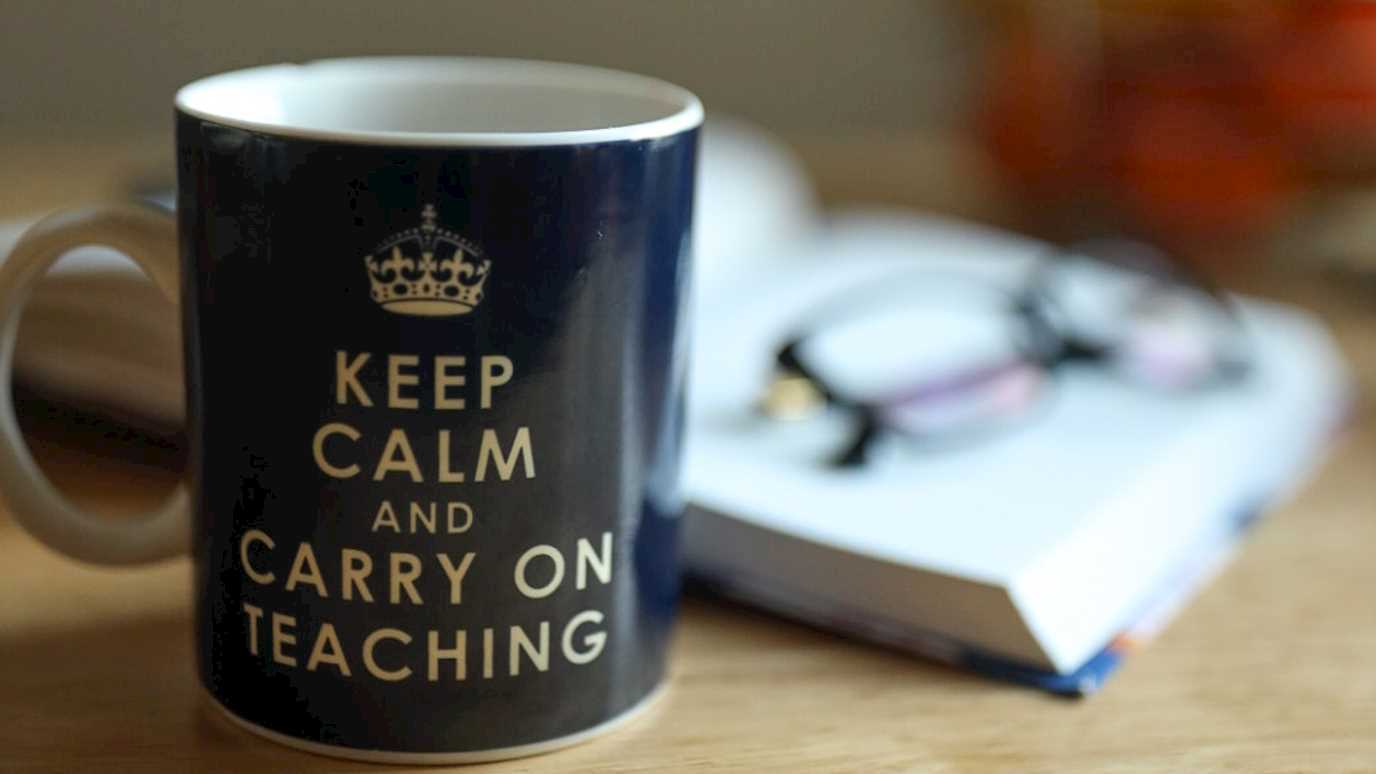To enable Royal Holloway to deliver teaching online in 2020/21 in response to the Covid-19 pandemic, we undertook essential work to our infrastructure to make it easier for students and staff to collaborate.
As part of this work, we moved some alumni mailboxes to a new platform and you may have experienced some downtime. We apologise for any inconvenience.
Alumni email has now been restored, but there are a few changes. Find out what affect our work has had on your account below:
For alumni who graduated in 2018 or before:
- We have a new place for you to log in, which is mail.alumni.rhul.ac.uk. You can also log in by going to office.com.
- We’ve also assigned you a new email address, which is in the format firstname.lastname.yearofentry@alumni.rhul.ac.uk. For example, Jane.Holloway.1886@alumni.rhul.ac.uk.
- This should look the same as the email address you already know; just replace @live with @alumni.
- You can access your account by going to mail.alumni.rhul.ac.uk, or by going to office.com, and logging in by using your username with @alumni.rhul.ac.uk added, e.g. abcd123@alumni.rhul.ac.uk.
- We recommend that you start using your new email address going forward when you need to provide it to other people, but messages sent to your old @live.rhul.ac.uk will still continue to come through to your new address, so don’t worry about missing mail.
- Your password has not been changed – use the password you were using up until now.
- If you use an app to send and receive email on your phone, computer, or other device, you will need to remove and re-add your account. Until you re-add your account, it may appear like you are not able to send and receive email.
- Webmail, the service you access by logging in from mail.alumni.rhul.ac.uk in a web browser, is unaffected. You can send and receive emails as normal, and you do not need to do anything.
For alumni who graduated after 2018:
- Your email address and password haven't changed. To log in you should go to mail.live.rhul.ac.uk. You log in using the format username@live.rhul.ac.uk (e.g. abcd123@live.rhul.ac.uk).
- If you use an app to send and receive email on your phone, computer, or other device, you will need to remove and re-add your account. Until you re-add your account, it may appear like you are not able to send and receive email.
- Webmail, the service you access by logging in from mail.live.rhul.ac.uk in a web browser, is unaffected. You can send and receive emails as normal, and you do not need to do anything.